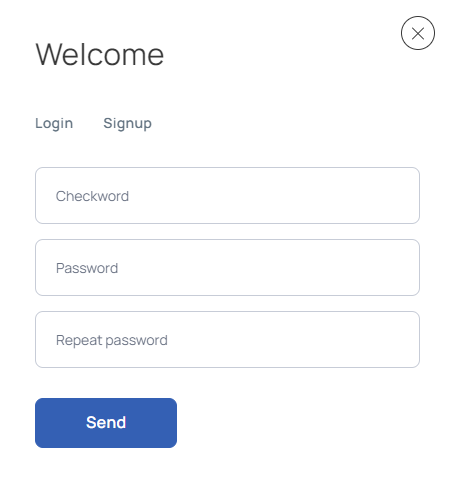Loading calculator...
To reset the password of a registered user, you need to follow a few simple steps:
1. Click on the “Login” button in the upper right corner
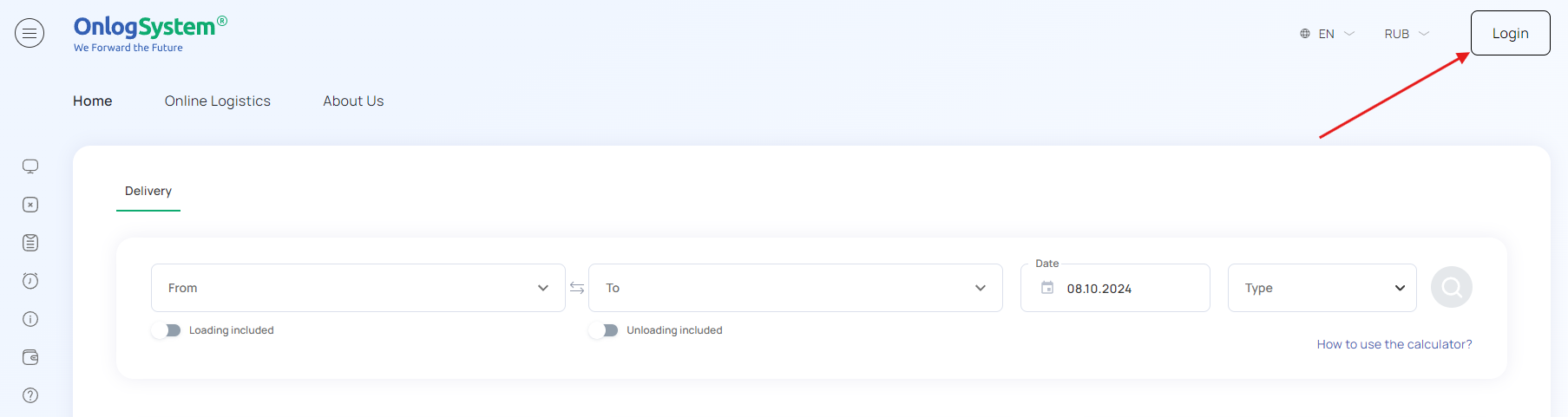
2. Click “Reset password” at the bottom of the login pop-up
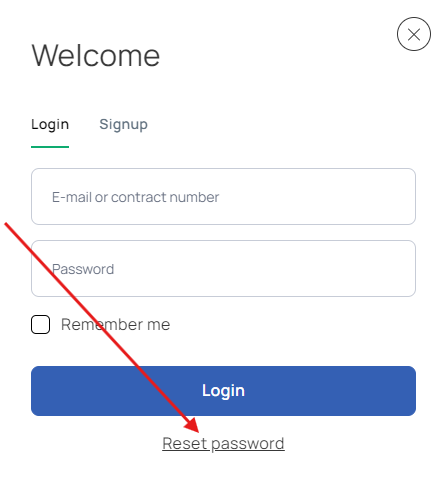
3. Enter an e-mail address of the registered user
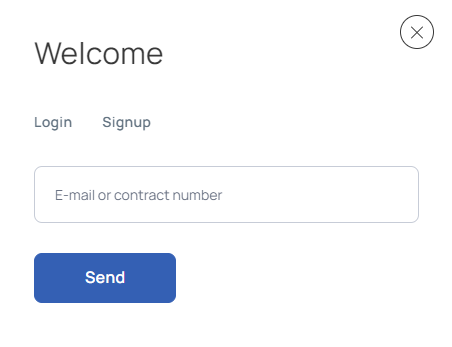
4. Enter a verification code sent to the specified e-mail address and a new password
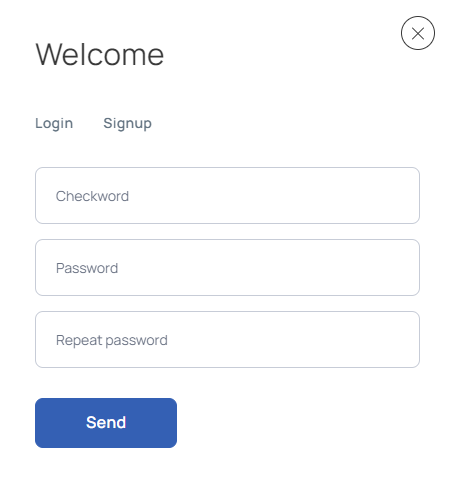
1. Click on the “Login” button in the upper right corner
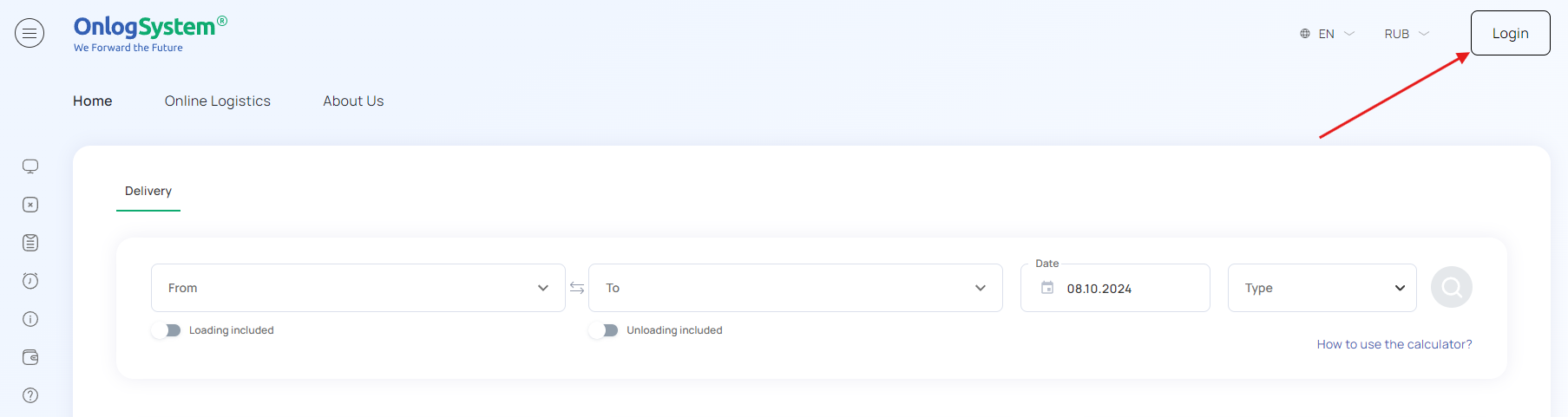
2. Click “Reset password” at the bottom of the login pop-up
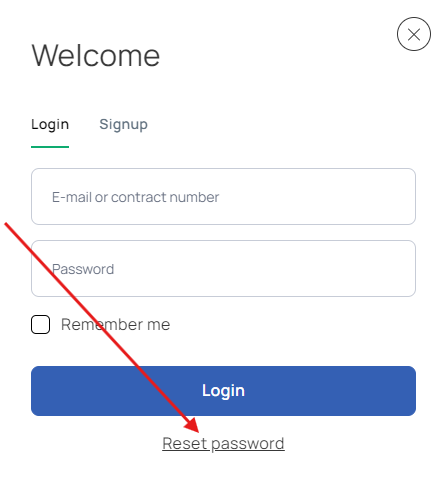
3. Enter an e-mail address of the registered user
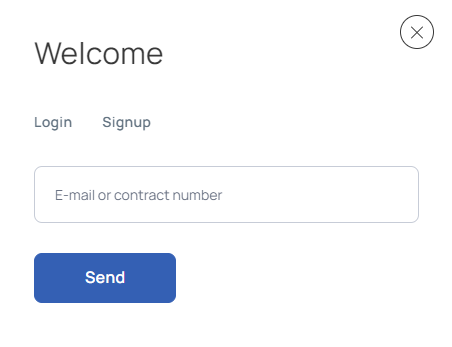
4. Enter a verification code sent to the specified e-mail address and a new password